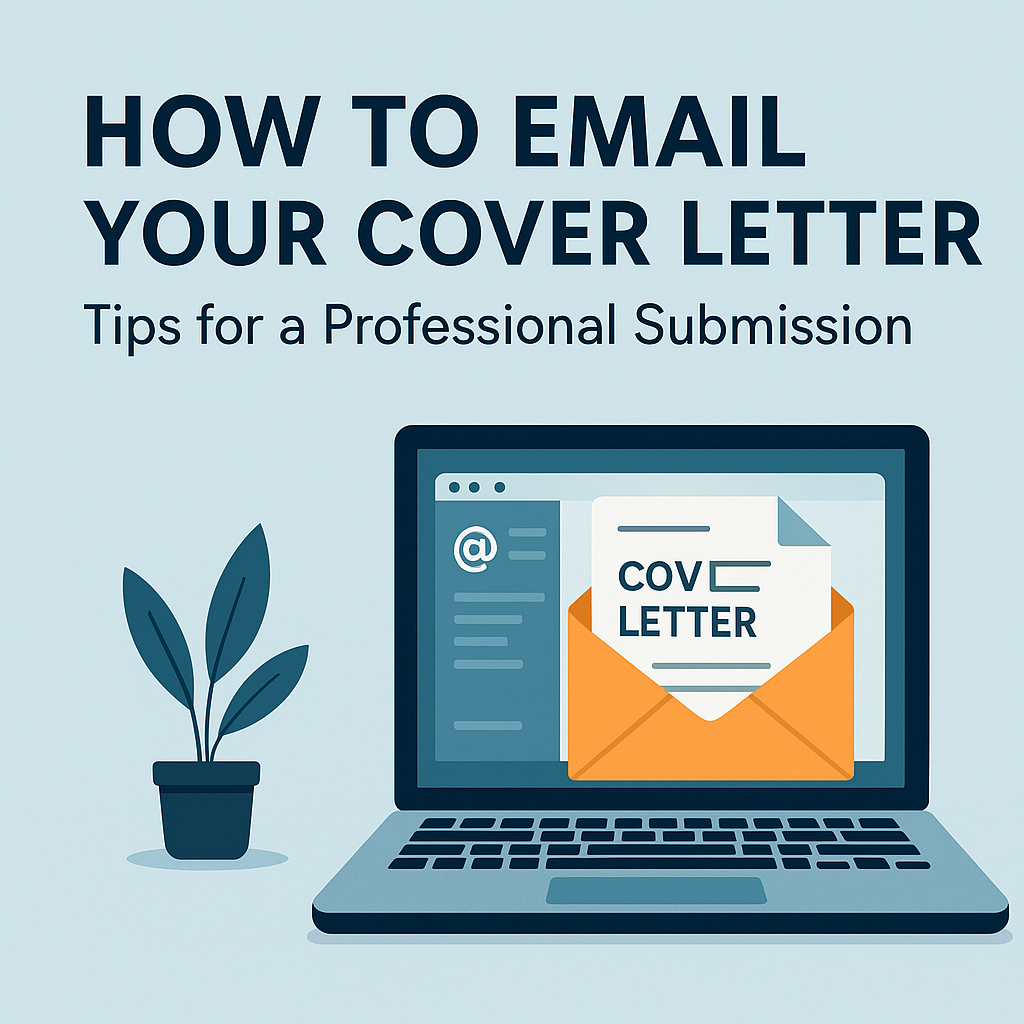
Effective communication has become crucial in making a strong first impression as the job market evolves. For job seekers, one of the most critical aspects is understanding how to email a cover letter properly. A well-crafted email showcases your professionalism and enhances your chances of standing out in a crowded field of applicants. Sending your cover letter via email has become the standard practice for modern job applications, offering an efficient and direct way to reach potential employers. This guide serves as your comprehensive resource, offering actionable tips and steps on how to email your cover letter effectively to ensure it stands out. With just one email standing between you and your dream job, mastering the art of emailing your cover letter could be the difference between landing an interview or getting lost in the shuffle.
Purpose of This Guide
We will walk you through the essential elements of a professional email submission. That is from crafting a compelling subject line to formatting your email and attachments correctly. Our key focus is on providing you with the knowledge and confidence to know how to email your cover letter in a way that makes a positive first impression and maximizes your chances of securing an interview.
II. Understanding the Basics
The Purpose of the Cover Letter in Email Applications
When applying for a job via email, your cover letter still plays a vital role in complementing your resume. While your resume provides a factual summary of your expertise, the cover letter allows you to elaborate on your qualifications and express your enthusiasm for the specific position. It acts as your personal introduction, providing context to your resume and highlighting why you are a strong candidate for the role. Think of it as your opportunity to make a compelling case beyond the bullet points on your resume.
Why the Email Format Matters
In many cases, your email will be the very first point of contact a potential employer has with you. Therefore, the format and content of your email set the initial tone for your entire application. Unlike traditional paper submissions, emailing a cover letter requires attention to specific details, such as the subject line, email body, and attachments. Adapting your approach for email ensures that your application is professional, easy to read, and makes a positive first impression in the job market.
III. Structuring the Email
Crafting the Subject Line
The subject line of your email is important for ensuring the hiring manager opens your message. A concise and clear subject line should immediately convey the purpose of your email. Essential information to include in the subject line typically includes:
Job Title: Clearly state the position you are applying for.
Your Name: Include your first and last name for easy identification.
Example: “Application for Marketing Intern Position – Jane Doe”
Writing the Body of the Email
The body of your email serves as a brief introduction to your application. Key components to include are:
Brief Introduction: Clearly mention the specific job you are applying for in the first sentence.
Summary of Qualifications: Include a few concise sentences summarizing your key qualifications and expressing your enthusiasm for the position.
Attachment Mention: Clearly state that your cover letter and resume are attached to the email.
Professional Tone: Cultivate a professional demeanor and use concise language throughout the body of the email.
Example: “Dear [Hiring Manager Name], I am thrilled to tender my interests in the Marketing Intern position advertised on [Platform]. My skills and experience in [Relevant Area] match with the requirements listed in the job description, and I am eager to learn more about this opportunity. Please find my cover letter attached for review. Thank you for your time and consideration.”
Professional Closing and Signature
Your email should end with a professional closing and signature. Key components include:
Polite Sign-off: Use a professional closing such as “Sincerely,” “Best regards,” or “Respectfully.”
Full Contact Information: Include your full name, phone number, and a link to your LinkedIn profile or professional portfolio, if applicable.
Example: “Sincerely, Jane Doe | (555) 555-5555 | linkedin.com/in/janedoe“
IV. Ensuring Professionalism
Using Professional Language and Tone
When you email your cover letter, it is essential to maintain a formal and professional tone in the body. Avoid overly casual language, slang, emojis, or informal abbreviations. Your email should reflect maturity and respect for the hiring process. Choose your words carefully to convey your qualifications and enthusiasm professionally.
Avoiding Common Mistakes in the Email
When you email your cover letter, be mindful of common mistakes that can detract from your professionalism. These include:
Incorrect Recipient: Double-check that you are addressing the email to the correct person.
Unprofessional Email Address: Use a professional email address that includes your name.
Typos and Grammatical Errors: Proofread your email meticulously to ensure there are no typos or grammatical mistakes.
Lack of Clarity: Ensure the content of your email body is clear, concise, and easy to understand.
Avoiding Attachments and Formatting Issues
To ensure your application is received and viewed correctly when you email your cover letter:
File Format: Always send your cover letter and resume as PDF documents to preserve formatting across different devices and software. Word documents (.docx) are also generally acceptable unless otherwise specified.
Attachment Check: Before sending the email, ensure you have attached your cover letter as well as your resume.
V. Tailoring It to the Job and Employer
Researching the Employer and Job Listing
Just like with a traditional cover letter, tailoring your email body and attached cover letter to match the company’s needs, culture, and values is crucial when you email your cover letter. Take the time to:
Research the employer’s mission, recent projects, and company culture.
Carefully review the job listing to identify the key skills and qualifications they are seeking.
Mentioning specific details about the company or job listing in your email body and cover letter demonstrates that you have done your research and are genuinely interested in this particular opportunity.
Addressing the Right Person
When you email your cover letter, address it to a specific person, ideally the hiring manager. This shows attention to detail and effort.
Try to find the hiring manager’s name through the job posting, the company website, or LinkedIn.
If you cannot find a specific name, use a job title like “Hiring Manager” or “Recruitment Team” rather than a generic greeting like “To Whom It May Concern.”
Aligning Your Qualifications with the Job Description
In both the email body and your attached cover letter, clearly highlight your relevant qualifications that match the requirements outlined in the job description when you email your cover letter.
Briefly mention specific skills or experiences in the email body that make you a strong candidate.
In your attached cover letter, elaborate on these points with concrete examples, demonstrating that you are a perfect fit for the role.
VI.Attachments and File Naming
Attaching Your Documents Correctly
When you email your cover letter, ensure that your cover letter and resume are attached correctly.
Format: If possible, attach them as PDF files, as this format preserves the layout and is universally readable. Alternatively, you can use Microsoft Word (.docx) format.
File Size: Avoid sending large files that might be difficult for the recipient to open or download, especially if they are reviewing many applications.
Proper File Naming Convention
When you email your cover letter, it is rewarding to use a clear and professional file naming convention for your attachments. This helps the hiring manager easily identify and organize your documents.
Include Your Name: Use your first and last name in the file name.
Specify Document Type: Clearly indicate whether the file is your cover letter or resume.
Example: “JaneDoe_CoverLetter.pdf” and “JaneDoe_Resume.pdf”
Avoid using generic file names like “document1.pdf” or “resume.docx.”
Ensuring Attachments Are the Correct Documents
Always double-check that you have attached the correct documents before you hit “send” on your email. It’s easy to attach the wrong file accidentally.
Confirmation in Email Body: Mention in the body of your email that your cover letter and resume are attached, reinforcing that you have included them.
VII. Formatting Tips
Professional Formatting of the Email
The formatting of your email itself should also be professional when you email your cover letter.
Font: Use a standard, easily readable email font such as Arial, Times New Roman, or Calibri, in a size of 10 or 12 points.
Keep it Simple: Avoid using unnecessary formatting, such as excessive bolding, highlighting, or colored text, which can appear unprofessional.
Organizing Your Email for Readability
Structure your email body for optimal readability when you email your cover letter.
Short Paragraphs: Break up your text into short, concise paragraphs.
Clear Sentences: Use clear and easy-to-understand sentences.
Bullet Points or Lists: If you want to highlight specific achievements or qualifications within the email body, consider using bullet points or numbered lists for better visual organization.
Including Your Signature
A professional email signature is crucial when you email your cover letter. Ensure it includes:
- Your Full Name
- Your Phone Number
- Your Professional Email Address
Optional: A link to your LinkedIn profile or online portfolio, if relevant to the job.
VIII. How to Email Your Cover Letter: Following Up Professionally
When and How to Follow Up After Sending Your Email
Knowing when and how to email your cover letter includes understanding the appropriate follow-up process.
Timeline: A general guideline is to wait for about one week after submitting your application before sending another email if you haven’t heard back.
Polite Inquiry: Your follow-up email should be as polite and professional as possible, expressing your burning interest in the position.
Example: “Dear [Hiring Manager Name], I hope this email reaches you well. I am writing to inquire about my application for the Marketing Intern position that I submitted last week. I am very interested in this opportunity and would embrace the chance to discuss my qualifications further.”
Writing a Professional Follow-Up Email
The tone of your follow-up email should remain polite, professional, and respectful of the hiring manager’s time.
- Restate Interest: Briefly restate your interest in the specific position.
- Thank for Time: Thank the employer again for their time and consideration.
- Reaffirm Enthusiasm: Reaffirm your enthusiasm for the role and how eager you are to discuss your application in more detail.
IX. Common Mistakes to Avoid When Sending a Cover Letter by Email
Sending Without a Subject Line or with a Vague Subject Line
One of the most common mistakes when you email your cover letter, is forgetting to include a subject line or using a subject line that is vague and doesn’t clearly indicate the purpose of the email. This may lead to your application being trashed. Always include a clear and specific subject line.
Using an Unprofessional Email Address
Using an unprofessional email address (e.g., a silly nickname or an outdated address) can create a negative first impression when you email your cover letter. Ensure your address is professional and includes your name.
Forgetting to Attach Your Cover Letter and Resume
The most critical mistake is forgetting to attach your cover letter and resume when you email your cover letter. Always double-check your attachments before hitting the “send” button.
Using an Overly Casual Tone
Maintaining professionalism is key when you email your cover letter. Avoid using overly casual language, slang, emoticons, or informal greetings. Your email should reflect your seriousness about the job opportunity.
Recap of Key Points for Emailing a Cover Letter
Knowing how to email your cover letter effectively involves several key steps. These include crafting a professional and informative subject line, writing a concise and clear email body that introduces your application, ensuring your cover letter and resume are attached correctly as PDFs or Word documents, and maintaining professional formatting and tone throughout your communication.
Final Tips for Successful Email Applications
Remember to always take the time to customize your email and cover letter to specific job applications. This demonstrates to the employer that you are genuinely interested in their company and the particular role. Paying close attention to detail and showcasing your enthusiasm can significantly increase your chances of making a positive first impression.
Before you send your next job application email, take a moment to review these guidelines for sending your cover letter. Following these best practices will help you present yourself as a seasoned and professional candidate, ready to take the next step in your career.
You’ve now gained valuable insights into how to email your cover letter like a pro. Presenting yourself as a polished and versed candidate is the first step. Want to expand your job application even further? At CVbrandingexpert.com, we specialize in crafting compelling cover letters and optimizing your email strategy to make you stand out. Explore our expert services today and let us be your partner in landing your next career opportunity.
